Here’s a step-by-step guide on how to download the presets you purchased. There are two main methods:
- Download from the link in your order confirmation email
- Download from your account on our website
Let’s go through each method in detail.
1. Download from the link in your order confirmation email
After you place your order, you will receive an order confirmation email automatically. In this email, you’ll find a download link. Click on this link, and your browser will open to a page where the download will start automatically. Please make sure to follow this link to download your presets.
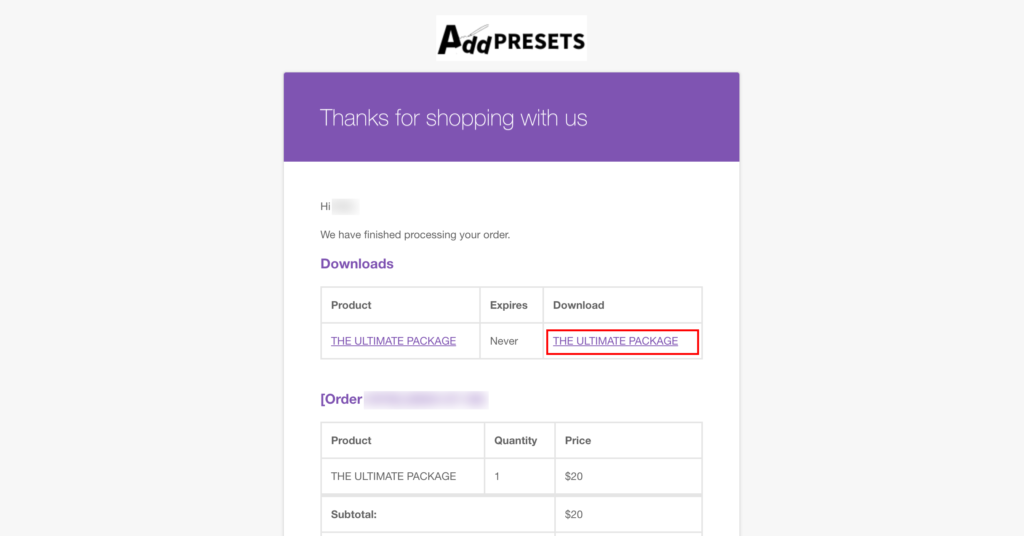
2. Download from your account on our website
First, log in to our website using the login information you provided when you made your purchase. Once you’re logged in, go to “My Account.”
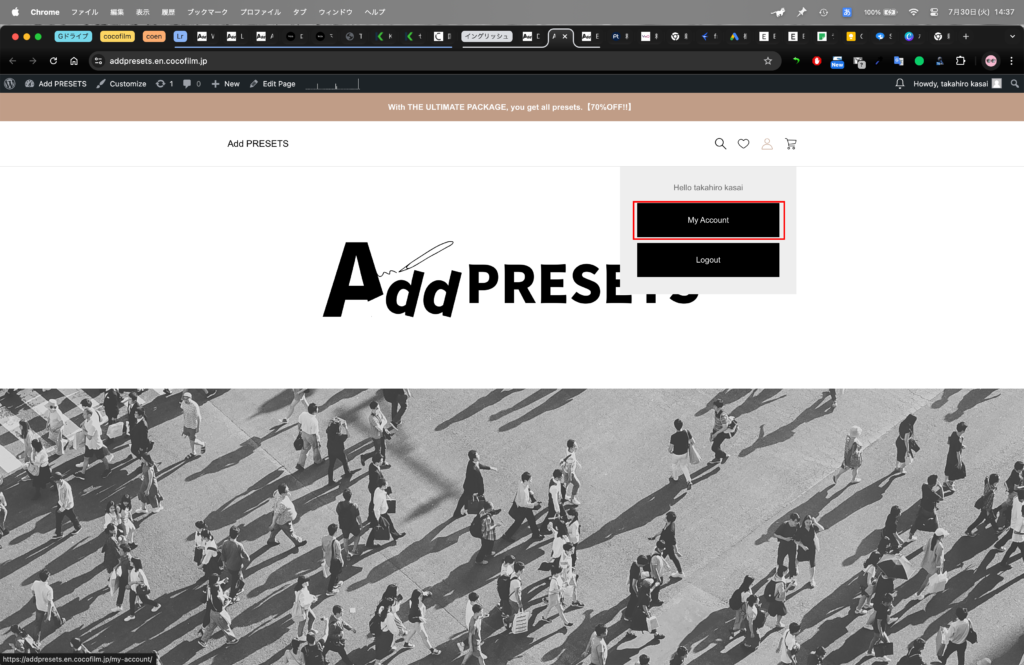
In “My Account,” select “Downloads” from the menu on the left side.
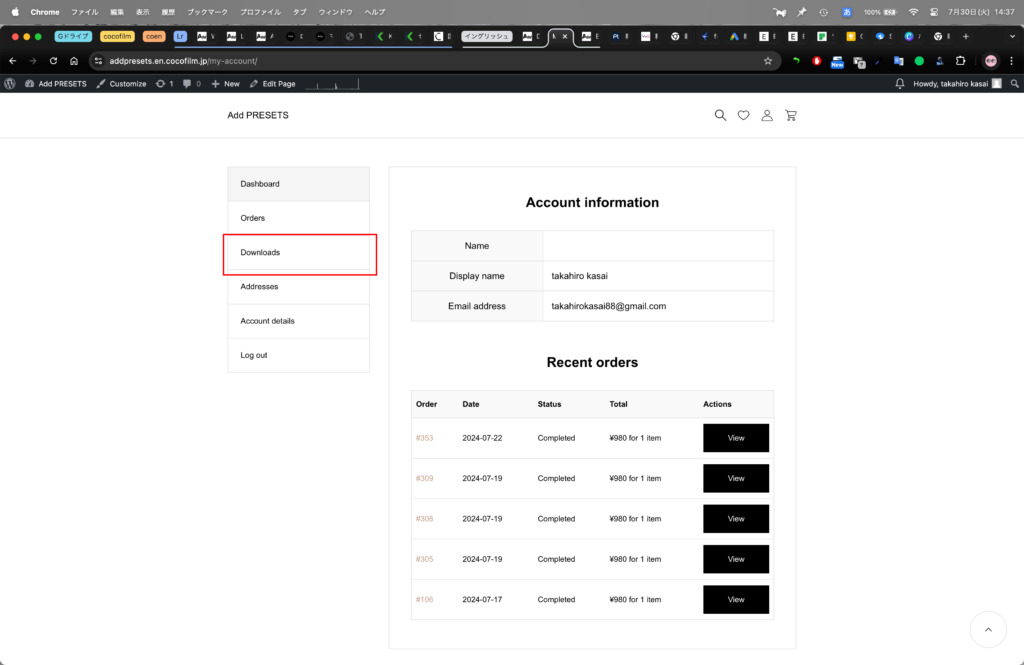
In the “Downloads” section, you’ll see a list of the presets you purchased. Find the preset you want to download and click the download button next to it. The download will start immediately.
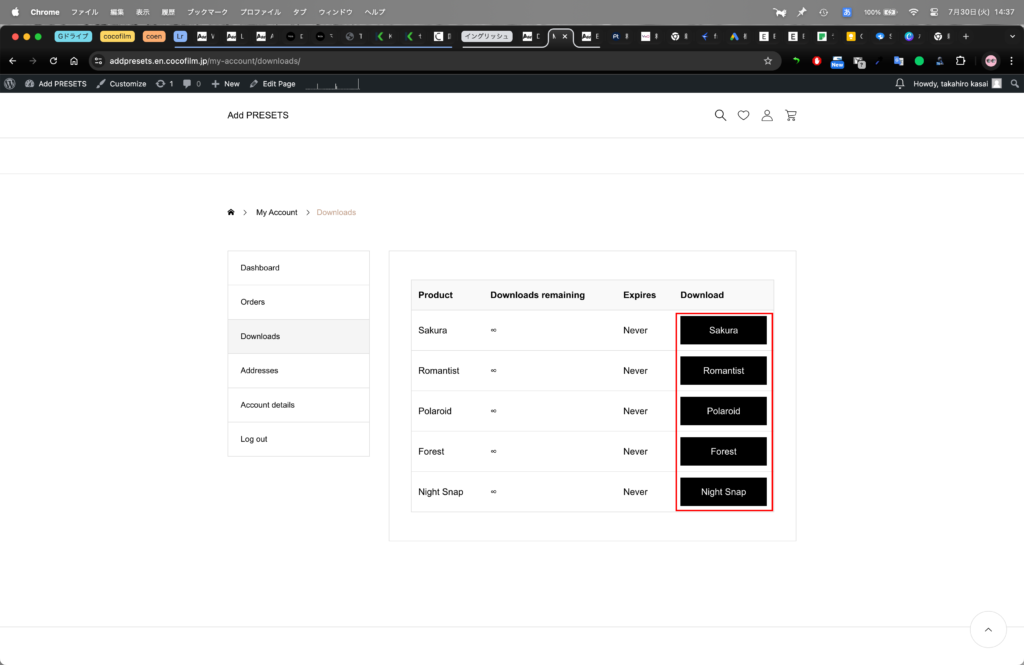
You can download your presets using either of these methods.


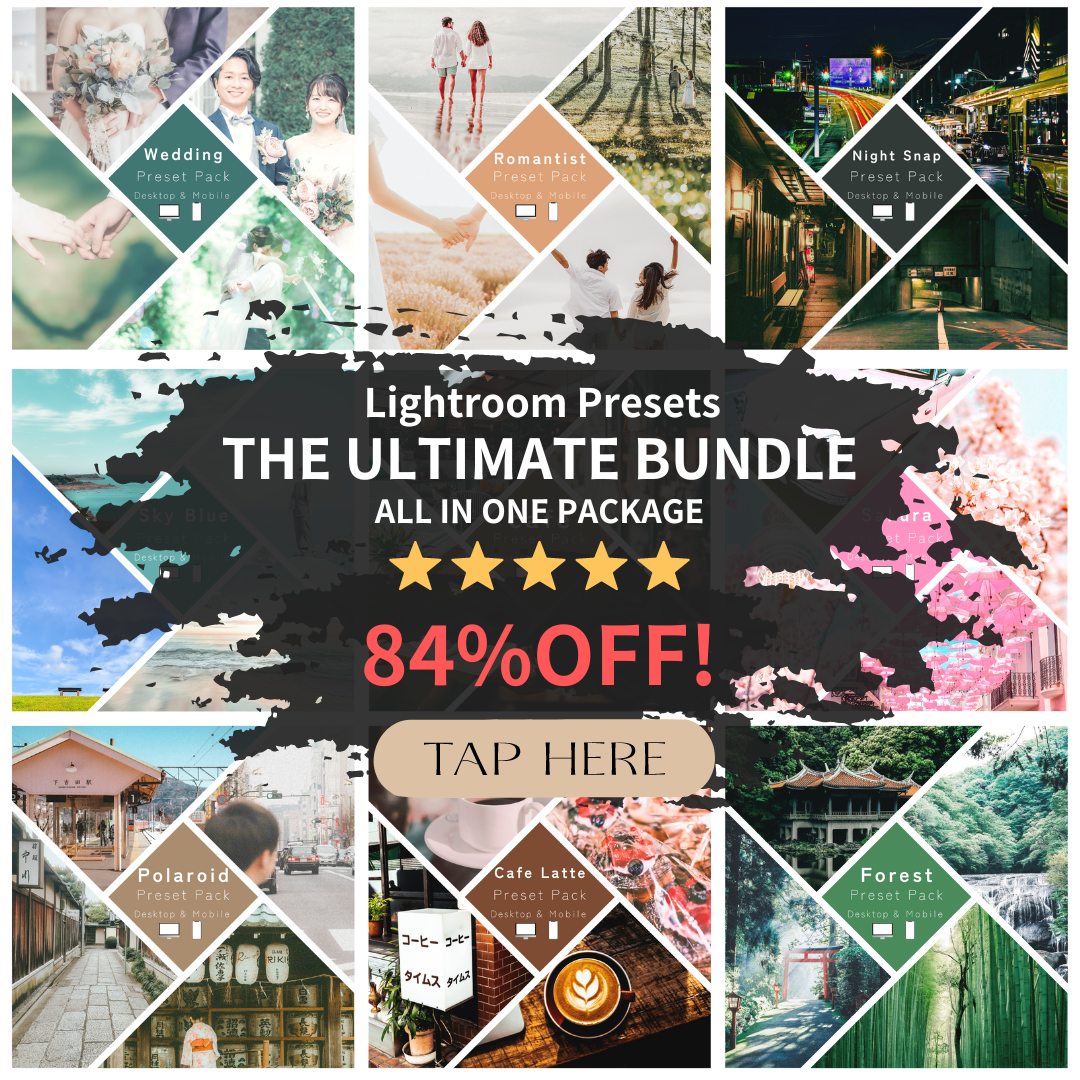
Comment